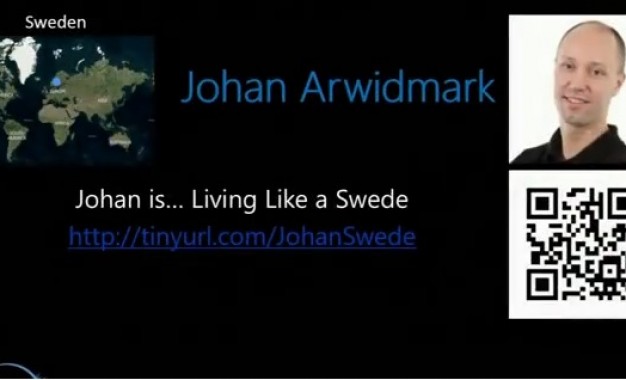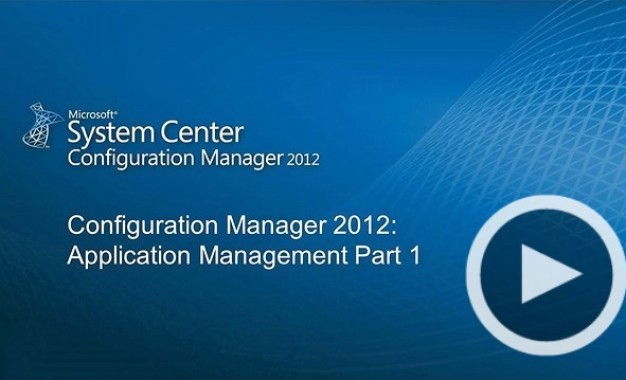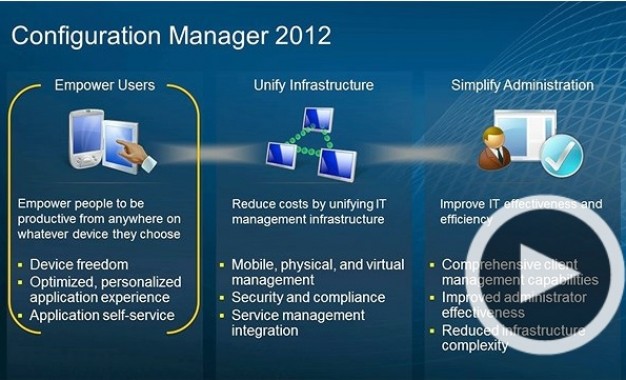Remove keyboard layout from Windows 10
Apr 09, 2019 SCCMdeploy.dk Uncategorized 0
Remove secondary keyboards
With Windows 10 1809 and onwards Language has been made “user friendly”
However:
Even if you succeed in removing unwanted keyboard layouts, under “Settings”, Time & Language”, “Language” and “Options” for a the selected display language, they might not disappear.

So, If you want to really get rid of a keyboard layout you now need to run a user friendly Powershell script…
Run the following in PowerShell ISE in elevated mode, to remove any ENglish related keyboard or put ‘DE*’ for German etc.
$1 = Get-WinUserLanguageList
$1.RemoveAll( { $args[0].LanguageTag -clike ‘en*’ } )
Set-WinUserLanguageList $1 -Force
And your additional languages are gone.
User friendly? meee….
Related articles
-
 USMTGUI migrates user profiles to Azure...
USMTGUI migrates user profiles to Azure...Jun 11, 2020 0
-
 SCCM – Installing intrusive...
SCCM – Installing intrusive...May 29, 2019 0
-
 WSUS fail – Reset defunct WSUS
WSUS fail – Reset defunct WSUSAug 09, 2018 0
-
 network connection check with
network connection check withJun 25, 2018 0
More in this category
-
 USMTGUI migrates user profiles to Azure...
USMTGUI migrates user profiles to Azure...Jun 11, 2020 0
-
 SCCM – Installing intrusive...
SCCM – Installing intrusive...May 29, 2019 0
-
 WSUS fail – Reset defunct WSUS
WSUS fail – Reset defunct WSUSAug 09, 2018 0
-
 network connection check with
network connection check withJun 25, 2018 0
Recent Posts
- USMTGUI migrates user profiles to Azure AAD
- SCCM – Installing intrusive Applications…
- Remove keyboard layout from Windows 10
- WSUS fail – Reset defunct WSUS
- network connection check with Powershell
- SCCM State Migration Point Creation
- USMT XML files improved and updated for USMT 10 and Windows 10
- USMT migration of Edge favourites and Sticky Notes
- SCCM Task Sequence Reinstall User warning.
- ConfigMgr-SQL-recommendations.xlsx
Recent Videos
Recent comments
- User State Migration Tool (USMT) Troubleshooting - EhlerTech on USMT – User State Migration Tool Errors
- Mark H on Upgrade to Windows 10 with SCCM
- SCCM Deploy – SCCM 2012 Comprehensive guides by Prajwal Desai on Post 1. Setting up VMware AD and SCCM 1511
- SCCM Deploy – Post 1. Setting up VMware AD and SCCM 1511 on Post 4. Setup SCCM 2012 1511
- SCCM Deploy – Post 3. DC – Setup DHCP and if needed KMS on Post 4. Setup SCCM 2012 1511