Post 1. Setting up VMware AD and SCCM 1511
Feb 01, 2016 Thomas Ehler Uncategorized 1
Setting up VMware based SCCM 1511 environment including AD, DNS and DHCP.
In this new series of posts I will walk you through setting up a complete Active Directory (AD) including DNS and DHCP.
Prerequisites:
The demands for setting up the AD isn’t in them selves high.. you will need VMware and the Server 2012 software. BUT to setup and run SCCM, you will however need:
- Beyond basic knowledge about both network, AD, DHCP, DNS and SCCM!
- A stationary Pc with at least i5, at least 16Gb RAM (32 really) and at least one 500Gb disk secondary to your operating system disk.
If you do not possess the above skills and hardware it WILL be a waste of time for you to attempt setting up SCCM following this guide
In Post 2 I go through the VMware setup for the Domain controller Server.
The Server with DNS is installed and some important settings are set.
In Post 3 DHCP, and if needed KMS, is configured.
SCCM
In Post 4 I go through the VMware setup for the SCCM Server.
Then from there simply follow the comprehensive guide from the System Center Dudes
Setup SCCM 2012 1511 – SCCM 1511 Configuration Guide blog series
From System Center Dudes https://www.systemcenterdudes.com
Part 1 | Design Recommendation and Installation Prerequisites
The Site server mentioned herein, being added to “System Management”
is the SCCM server Computer object! See more here
Part 2 | SQL Installation and Configuration
Part 3 | SCCM 1511 Installation
Part 4 | Application Catalog Web Service Point Installation
Part 5 | Application Catalog Website Point Installation
Part 6 | Asset Intelligence Synchronization Point Installation
Part 7 | Certificate Registration Point Installation
Part 8 | Distribution Point Installation
Part 9 | Endpoint Protection Point Installation
Part 10 | Enrollment Point Installation
Part 11 | Enrollment Proxy Point Installation
Part 12 | Fallback Status Point Installation
Part 13 | Management Point Installation
Part 14 | Reporting Services Point Installation
Part 15 | Software Update Point Installation
Part 16 | State Migration Point Installation
Part 17 | System Health Validator Point Installation
Part 18 | Service Connection Point Installation
Part 19 | Boundaries Configuration
Part 20 | Client Settings Configuration
Part 21 | Discovery Methods Configuration
Related articles
-
 USMTGUI migrates user profiles to Azure...
USMTGUI migrates user profiles to Azure...Jun 11, 2020 0
-
 SCCM – Installing intrusive...
SCCM – Installing intrusive...May 29, 2019 0
-
 Remove keyboard layout from Windows 10
Remove keyboard layout from Windows 10Apr 09, 2019 0
-
 WSUS fail – Reset defunct WSUS
WSUS fail – Reset defunct WSUSAug 09, 2018 0
More in this category
-
 USMTGUI migrates user profiles to Azure...
USMTGUI migrates user profiles to Azure...Jun 11, 2020 0
-
 SCCM – Installing intrusive...
SCCM – Installing intrusive...May 29, 2019 0
-
 Remove keyboard layout from Windows 10
Remove keyboard layout from Windows 10Apr 09, 2019 0
-
 WSUS fail – Reset defunct WSUS
WSUS fail – Reset defunct WSUSAug 09, 2018 0
Recent Posts
- USMTGUI migrates user profiles to Azure AAD
- SCCM – Installing intrusive Applications…
- Remove keyboard layout from Windows 10
- WSUS fail – Reset defunct WSUS
- network connection check with Powershell
- SCCM State Migration Point Creation
- USMT XML files improved and updated for USMT 10 and Windows 10
- USMT migration of Edge favourites and Sticky Notes
- SCCM Task Sequence Reinstall User warning.
- ConfigMgr-SQL-recommendations.xlsx
Recent Videos
Recent comments
- User State Migration Tool (USMT) Troubleshooting - EhlerTech on USMT – User State Migration Tool Errors
- Mark H on Upgrade to Windows 10 with SCCM
- SCCM Deploy – SCCM 2012 Comprehensive guides by Prajwal Desai on Post 1. Setting up VMware AD and SCCM 1511
- SCCM Deploy – Post 1. Setting up VMware AD and SCCM 1511 on Post 4. Setup SCCM 2012 1511
- SCCM Deploy – Post 3. DC – Setup DHCP and if needed KMS on Post 4. Setup SCCM 2012 1511


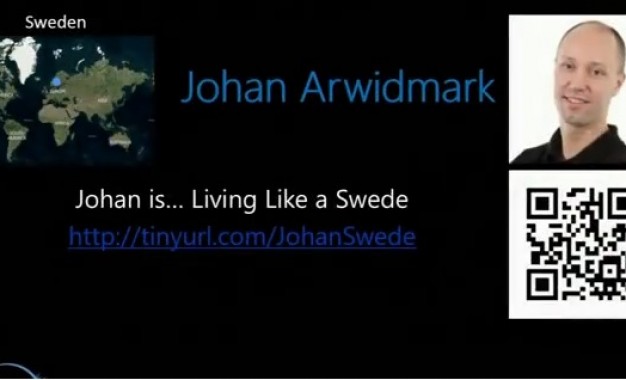

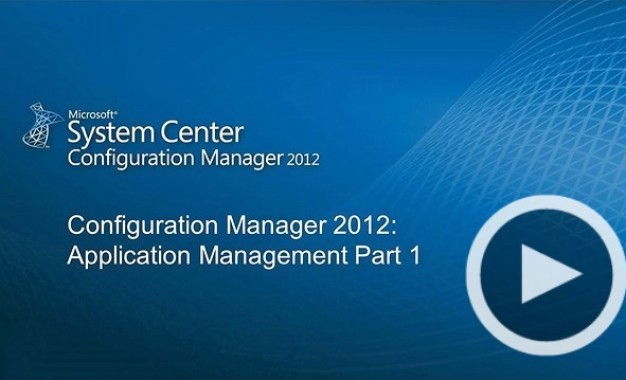

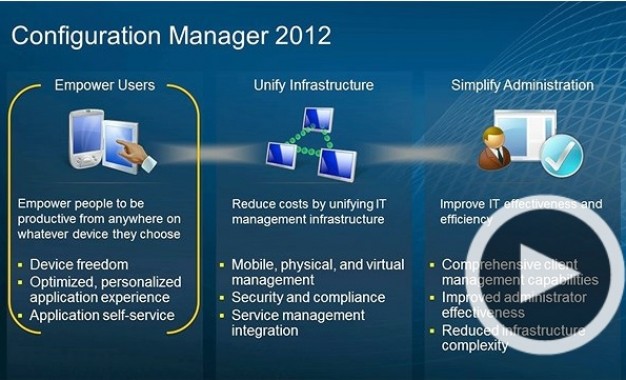
One thought on “Post 1. Setting up VMware AD and SCCM 1511”