Post 3. DC – Setup DHCP and if needed KMS
Feb 01, 2016 Thomas Ehler Uncategorized 2
In this post we make the final Domain controller settings
Setting up KMS for server/workstation/Office activation:
If you do have a KMS in your company and need to use a KMS to activate your servers, set it up in the DNS,
Right click Your AD under Forward lookup and add “Other New Records”, “Service Location (SRV)” and fill out manually “_VLMCS”, “_tcp”, Priority, Portnumber and KMS server FQDN.
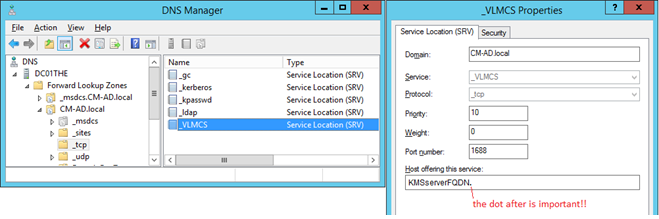
Setting up DHCP
Setup the DHCP server. In server Manager, open DHCP and change the following:
Add an IP-scope under IPv4 starting somewhere ABOVE the static server addresses
(fx 192.168.157.10)
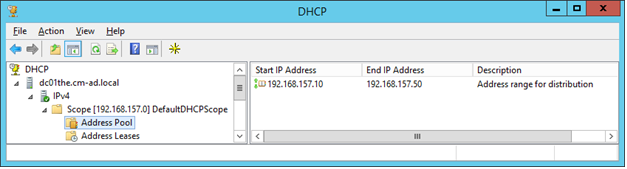
Finally Add Default Gateway and The DNS Server Address to DHCP.
Your Active Directory Domain Controller is now up and running 🙂
Go to Post 4 to start setting up the SCCM server
Related articles
-
 USMTGUI migrates user profiles to Azure...
USMTGUI migrates user profiles to Azure...Jun 11, 2020 0
-
 SCCM – Installing intrusive...
SCCM – Installing intrusive...May 29, 2019 0
-
 Remove keyboard layout from Windows 10
Remove keyboard layout from Windows 10Apr 09, 2019 0
-
 WSUS fail – Reset defunct WSUS
WSUS fail – Reset defunct WSUSAug 09, 2018 0
More in this category
-
 USMTGUI migrates user profiles to Azure...
USMTGUI migrates user profiles to Azure...Jun 11, 2020 0
-
 SCCM – Installing intrusive...
SCCM – Installing intrusive...May 29, 2019 0
-
 Remove keyboard layout from Windows 10
Remove keyboard layout from Windows 10Apr 09, 2019 0
-
 WSUS fail – Reset defunct WSUS
WSUS fail – Reset defunct WSUSAug 09, 2018 0
Recent Posts
- USMTGUI migrates user profiles to Azure AAD
- SCCM – Installing intrusive Applications…
- Remove keyboard layout from Windows 10
- WSUS fail – Reset defunct WSUS
- network connection check with Powershell
- SCCM State Migration Point Creation
- USMT XML files improved and updated for USMT 10 and Windows 10
- USMT migration of Edge favourites and Sticky Notes
- SCCM Task Sequence Reinstall User warning.
- ConfigMgr-SQL-recommendations.xlsx
Recent Videos
Recent comments
- User State Migration Tool (USMT) Troubleshooting - EhlerTech on USMT – User State Migration Tool Errors
- Mark H on Upgrade to Windows 10 with SCCM
- SCCM Deploy – SCCM 2012 Comprehensive guides by Prajwal Desai on Post 1. Setting up VMware AD and SCCM 1511
- SCCM Deploy – Post 1. Setting up VMware AD and SCCM 1511 on Post 4. Setup SCCM 2012 1511
- SCCM Deploy – Post 3. DC – Setup DHCP and if needed KMS on Post 4. Setup SCCM 2012 1511


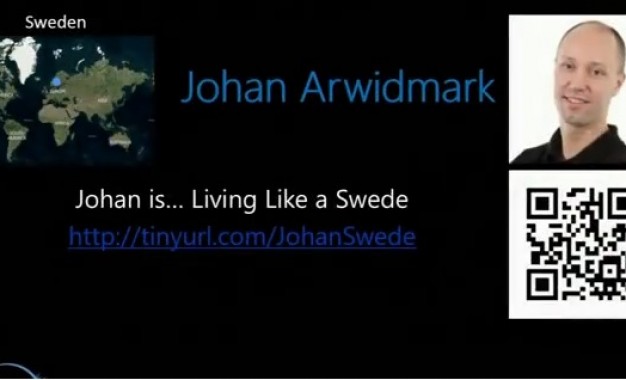

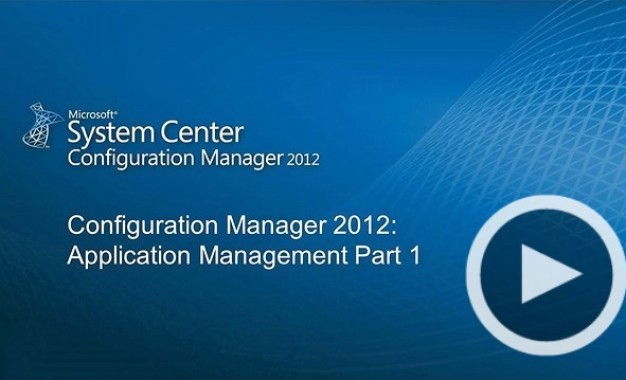

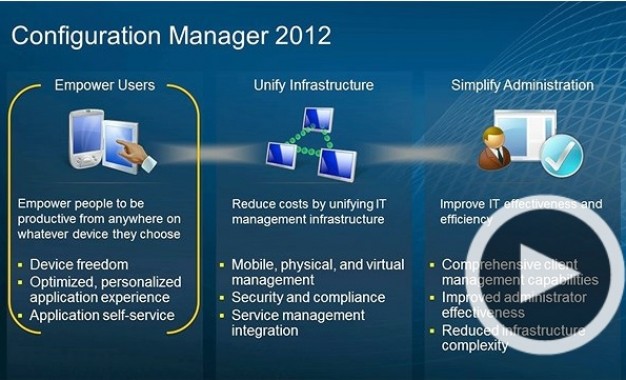
2 thoughts on “Post 3. DC – Setup DHCP and if needed KMS”