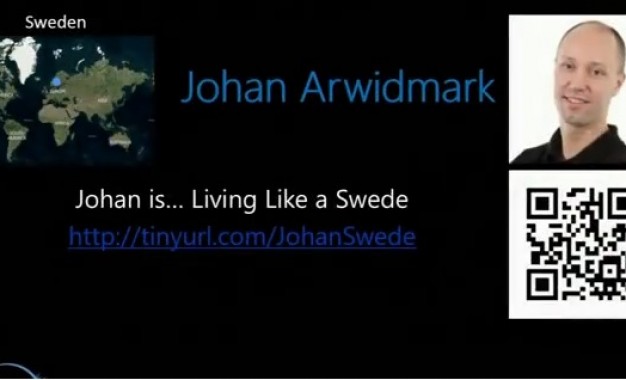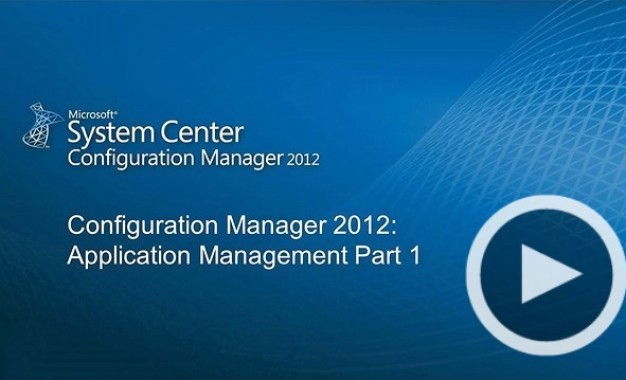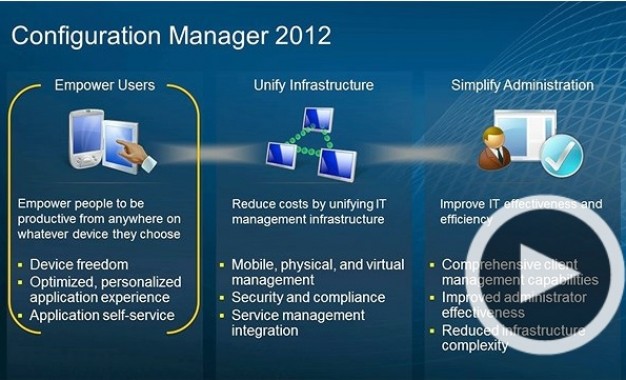SCCM – Installing intrusive Applications…
May 29, 2019 SCCMdeploy.dk Uncategorized 0
Clever(er) application installations
We all know it can be tiresome to install applications on user PC’s.
Especially the tricky ones..
And many of you, I’m sure, has found relief in “Deploy-Application.exe” – the simply brilliant PowerShell App Deployment Toolkit, – making it possible to utilize a very advanced Powershell for deploying applications.
However, the very intrusive programs like Acrobat Pro and others, needing Outlook etc to be closed to install, will either
1. fail miserably because other programs are open, or
2. totally take the user with surprise – “I did NOT get ANY message!!!!”
when one or more programs suddenly shut down..
Custom HTA’s
I have therefore built a HTA message environment into (onto) the PowerShell App Deployment Toolkit.
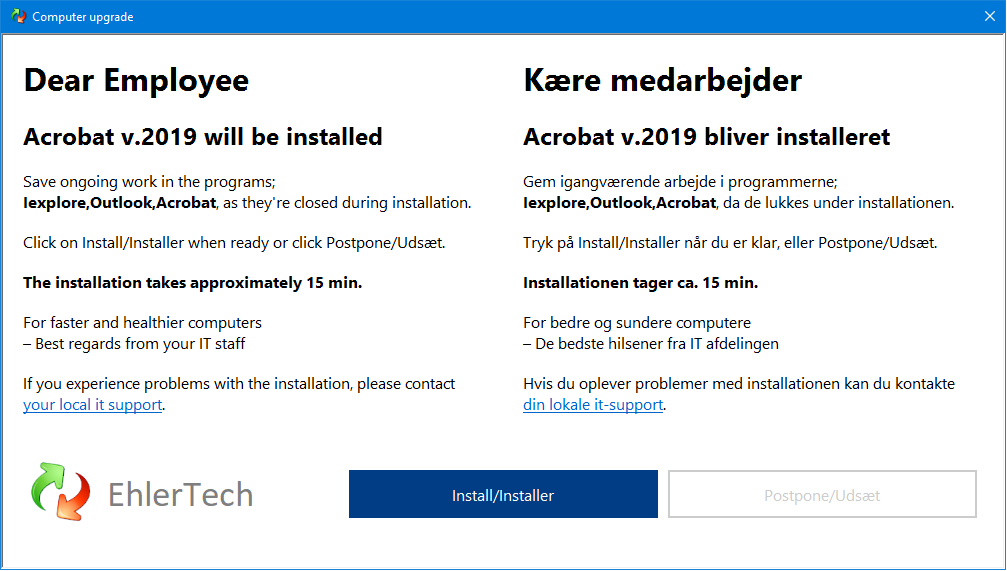
Program name and version, the programs that need to be closed and the estimated installation time is automatically passed to the HTA’s from Deploy-Application.ps1
The above version is dual language but it’s simple to change, along with Icon and company logo, fonts etc.
When the installation ends it will show another HTA:
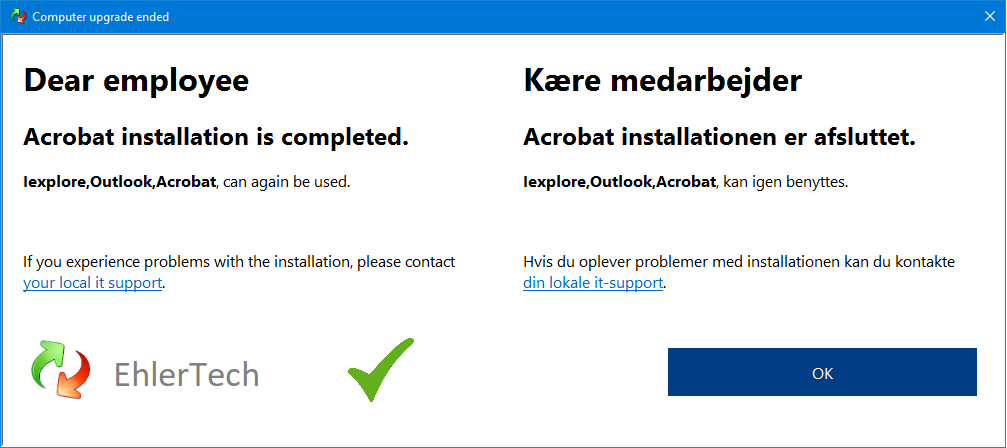
And of course there are ones for unistalling and when an error occurs…
The control logic..
The visuals are one thing. Another is the control over what happens when.
The HTAs are called through a function messageToUser with parameters as string (simple and works).
The HTA (shown at the top above) will only display if a user is active!
– If no-one is logged on the installation continues unattended
– If the PC is locked (inactive), install exits with a code 1618 (SCCM fast retry)
How to…
All you need is to edit the Deploy-Application.ps1 as usual. Fill in application, version etc. + of course the install/uninstall commands.
– Note however that I added two variables at the top.
One specifying what applications to close (no trailing blanks allowed) and one just containing a string with a time estimate
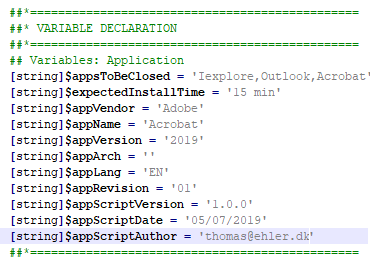
If in doubt, check out the extensive documentation online or use the built in help by running the ./AppDeployToolkit/AppDeployToolkitHelp.ps1
Download Deploy-Application-HTA as a complete demo emulating an Adobe Acrobat 2019 installation. – It does NOT actually install anything
Note: However it DOES close Outlook, Internet explorer and Acrobat, if running)
Related articles
-
 USMTGUI migrates user profiles to Azure...
USMTGUI migrates user profiles to Azure...Jun 11, 2020 0
-
 Remove keyboard layout from Windows 10
Remove keyboard layout from Windows 10Apr 09, 2019 0
-
 WSUS fail – Reset defunct WSUS
WSUS fail – Reset defunct WSUSAug 09, 2018 0
-
 network connection check with
network connection check withJun 25, 2018 0
More in this category
-
 USMTGUI migrates user profiles to Azure...
USMTGUI migrates user profiles to Azure...Jun 11, 2020 0
-
 Remove keyboard layout from Windows 10
Remove keyboard layout from Windows 10Apr 09, 2019 0
-
 WSUS fail – Reset defunct WSUS
WSUS fail – Reset defunct WSUSAug 09, 2018 0
-
 network connection check with
network connection check withJun 25, 2018 0
Recent Posts
- USMTGUI migrates user profiles to Azure AAD
- SCCM – Installing intrusive Applications…
- Remove keyboard layout from Windows 10
- WSUS fail – Reset defunct WSUS
- network connection check with Powershell
- SCCM State Migration Point Creation
- USMT XML files improved and updated for USMT 10 and Windows 10
- USMT migration of Edge favourites and Sticky Notes
- SCCM Task Sequence Reinstall User warning.
- ConfigMgr-SQL-recommendations.xlsx
Recent Videos
Recent comments
- User State Migration Tool (USMT) Troubleshooting - EhlerTech on USMT – User State Migration Tool Errors
- Mark H on Upgrade to Windows 10 with SCCM
- SCCM Deploy – SCCM 2012 Comprehensive guides by Prajwal Desai on Post 1. Setting up VMware AD and SCCM 1511
- SCCM Deploy – Post 1. Setting up VMware AD and SCCM 1511 on Post 4. Setup SCCM 2012 1511
- SCCM Deploy – Post 3. DC – Setup DHCP and if needed KMS on Post 4. Setup SCCM 2012 1511