USMT – User State Migration Tool Errors
Sep 27, 2017 Thomas Ehler Uncategorized 1
In this post we will continuously update with the most common USMT errors.
– Please note that Log files mentioned here are logs created by USMTGUI or with User Profile Central.
Both from EhlerTech
Other than that the error codes are completely standard.
Scanstate (backup) and Loadstate (restore)
[0x080000] MXE Agent: Migration XML \\server\Network Share\USMT\”some”.xml has a URLID that is already used by another migration XML. ID: http://”some URL”
– Error will be seen in the USMTscan.log or USMTLoad.log
Cause
Some (probably a custom made) XML file has the same header URL as another migration XML file.
Solution
Edit the XML file mentioned and change the URL in the top line. Fx change the las bit from:
<migration urlid=”http://www.microsoft.com/migration/1.0/migxmlext/migapp”>
to something random
<migration urlid=”http://www.microsoft.com/migration/1.0/migxmlext/mycustomxml”>
Scanstate (backup) and Loadstate (restore)
[0x000000] A temporary profile is currently active on the system. Restart the computer to continue the migration.[gle=0x00000002]
Followed by:
[0x000000] Failed.[gle=0x00000002]
[0x000000] Compliance check failure; please check the logs for details[gle=0x00000002]
– Error will be seen in the USMTscan.log or USMTLoad.log
Cause
A temporary, faulty, profile is on the system. (a restart will NOT help 😉
Solution
To remedy this error open regedit.exe and go to HKEY_LOCAL_MACHINE\SOFTWARE\Microsoft\Windows NT\CurrentVersion\ProfileList
Now go through the profiles until locating the profile with the extension “.bak”. Delete the temporary profile.
Loadstate (restore)
Error 3 [0x0809c0]
[0x0809c0] Incomplete user profile detected and ignored:C:\Users\”username”….
Followed further down by:
[0x000000] Error 3 creating profile: Win32Exception: C:\Users\”username”\NTUSER.DAT…
– Error will be seen in the USMTLoad.log
Cause
An incomplete user profile exists in registry. Probable cause is that a user profile folder in the C:\Users\ folder has been deleted manually.
(Profiles should always be deleted through Advanced System Settings selecting User Profiles under the Advanced tab)
Solution
To remedy this error open regedit.exe and go to HKEY_LOCAL_MACHINE\SOFTWARE\Microsoft\Windows NT\CurrentVersion\ProfileList
Now go through the profiles starting with “S-1-5-21-” until locating the user mentioned in the USMTLoad.log, and remove the incomplete profile.
Loadstate (restore)
Error 3 [0x0809c0]
[0x0809c0] Incomplete user profile detected and ignored:C:\Users\”username”…
Followed by:
[0x080000] LookupAccountSidW failed. Error: 0x00000534[gle=0x00000534]
[0x0803ba] Found valid profile but can’t get user credentials. Will ignore due to error code: 0x00000534 User SID: S-1-5-21-91677197-2631093495-226696777-1001[gle=0x000000cb]
– Error will be seen in the USMTLoad.log
Cause
USMT found a valid profile to restore in the backup but cannot look up the user in the Active directory.
Solution
Check that the PC is properly joined to the AD and that the user restoring to exists on that AD and is enabled.
Related articles
-
 USMTGUI migrates user profiles to Azure...
USMTGUI migrates user profiles to Azure...Jun 11, 2020 0
-
 SCCM – Installing intrusive...
SCCM – Installing intrusive...May 29, 2019 0
-
 Remove keyboard layout from Windows 10
Remove keyboard layout from Windows 10Apr 09, 2019 0
-
 WSUS fail – Reset defunct WSUS
WSUS fail – Reset defunct WSUSAug 09, 2018 0
More in this category
-
 USMTGUI migrates user profiles to Azure...
USMTGUI migrates user profiles to Azure...Jun 11, 2020 0
-
 SCCM – Installing intrusive...
SCCM – Installing intrusive...May 29, 2019 0
-
 Remove keyboard layout from Windows 10
Remove keyboard layout from Windows 10Apr 09, 2019 0
-
 WSUS fail – Reset defunct WSUS
WSUS fail – Reset defunct WSUSAug 09, 2018 0
Recent Posts
- USMTGUI migrates user profiles to Azure AAD
- SCCM – Installing intrusive Applications…
- Remove keyboard layout from Windows 10
- WSUS fail – Reset defunct WSUS
- network connection check with Powershell
- SCCM State Migration Point Creation
- USMT XML files improved and updated for USMT 10 and Windows 10
- USMT migration of Edge favourites and Sticky Notes
- SCCM Task Sequence Reinstall User warning.
- ConfigMgr-SQL-recommendations.xlsx
Recent Videos
Recent comments
- User State Migration Tool (USMT) Troubleshooting - EhlerTech on USMT – User State Migration Tool Errors
- Mark H on Upgrade to Windows 10 with SCCM
- SCCM Deploy – SCCM 2012 Comprehensive guides by Prajwal Desai on Post 1. Setting up VMware AD and SCCM 1511
- SCCM Deploy – Post 1. Setting up VMware AD and SCCM 1511 on Post 4. Setup SCCM 2012 1511
- SCCM Deploy – Post 3. DC – Setup DHCP and if needed KMS on Post 4. Setup SCCM 2012 1511

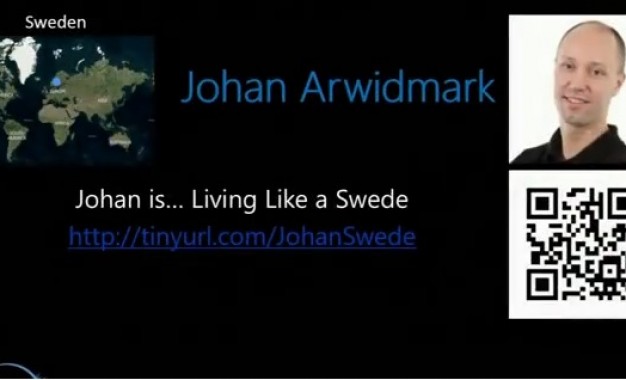

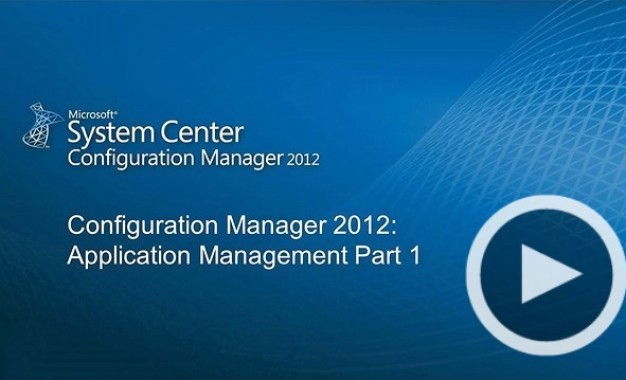

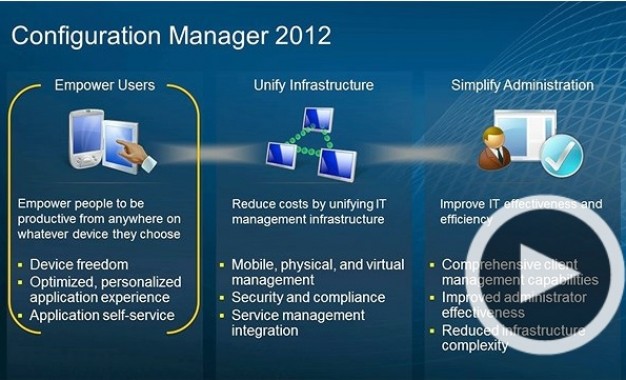
One thought on “USMT – User State Migration Tool Errors”