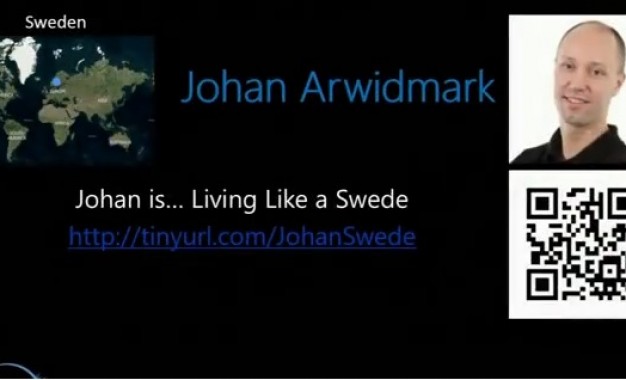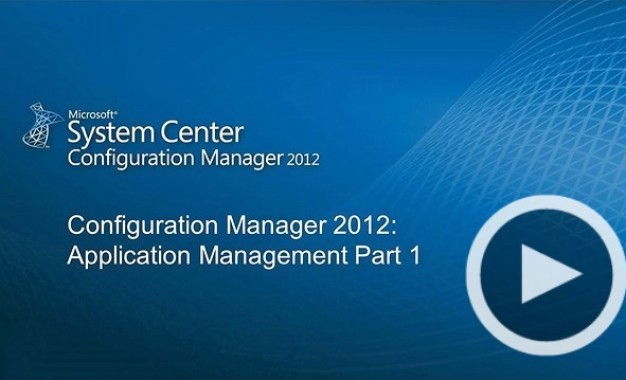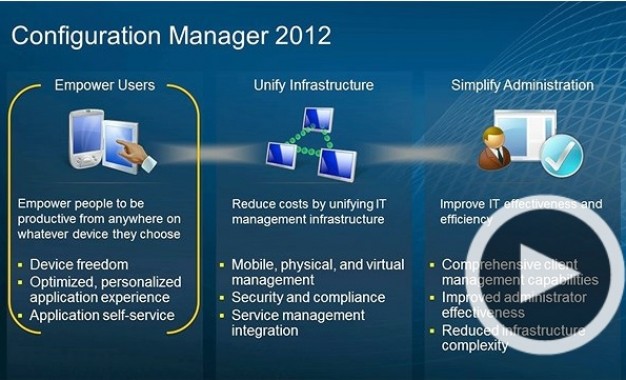No PXE boot or reports there is nothing to install..
Feb 25, 2015 Thomas Ehler Uncategorized 0
Computer will not PXE boot – or reports there is nothing to install..
If a computer, although present in SCCM with correct MAC address and present in a OS Deployment collection, is refusing to PXE boot (or reports there is nothing to install) try checking the following:
1. Duplicate names:
The PC might be present more than once, with the same PC-name and MAC address
Check this out by searching for the PC in Devices (add the column field “Resource ID”)
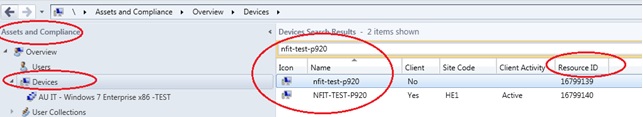
Go to your OS deployment collection and check out the Resource ID there.
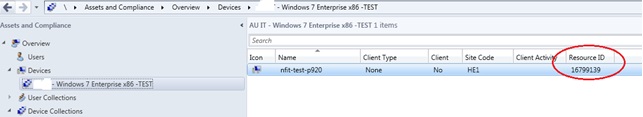
Delete the PC with the Resource ID NOT present in your OS deployment collection.
Now the PXE process will find the correct PC and you’re good to go..
2. Different name but same MAC address:
If you do NOT find Duplicate names the PC MAC address might still be present more than once,
but with a different PC name!
To check which PC SCCM believes is trying to PXE Boot, open the SMSPXE.log with CMTrace
(??:\Microsoft Configuration Manager\Logs\SMSPXE.LOG)
Search for the MAC address and along the line you’ll see the following:
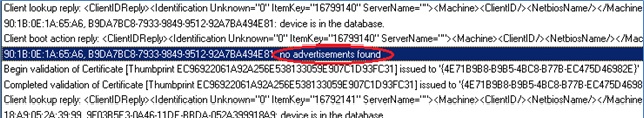
When looking just above “no advertisements found” you’ll see the “ItemKey” which is essentially the
Resource ID in the SCCM Console.
Go back to the SCCM Console and search in Devices for the ItemKey value (here 16799140)
(add the column field “Resource ID”)
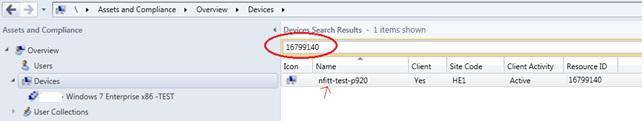
And if you find a PC with that ID, you’ve found the rouge PC… In this case a miss-spelled PC name.
Checking settings for the miss-spelled Pc reveals the exact same MAC address.
Delete the rouge PC and try to PXE again.
Related articles
-
 USMTGUI migrates user profiles to Azure...
USMTGUI migrates user profiles to Azure...Jun 11, 2020 0
-
 SCCM – Installing intrusive...
SCCM – Installing intrusive...May 29, 2019 0
-
 Remove keyboard layout from Windows 10
Remove keyboard layout from Windows 10Apr 09, 2019 0
-
 WSUS fail – Reset defunct WSUS
WSUS fail – Reset defunct WSUSAug 09, 2018 0
More in this category
-
 USMTGUI migrates user profiles to Azure...
USMTGUI migrates user profiles to Azure...Jun 11, 2020 0
-
 SCCM – Installing intrusive...
SCCM – Installing intrusive...May 29, 2019 0
-
 Remove keyboard layout from Windows 10
Remove keyboard layout from Windows 10Apr 09, 2019 0
-
 WSUS fail – Reset defunct WSUS
WSUS fail – Reset defunct WSUSAug 09, 2018 0
Recent Posts
- USMTGUI migrates user profiles to Azure AAD
- SCCM – Installing intrusive Applications…
- Remove keyboard layout from Windows 10
- WSUS fail – Reset defunct WSUS
- network connection check with Powershell
- SCCM State Migration Point Creation
- USMT XML files improved and updated for USMT 10 and Windows 10
- USMT migration of Edge favourites and Sticky Notes
- SCCM Task Sequence Reinstall User warning.
- ConfigMgr-SQL-recommendations.xlsx
Recent Videos
Recent comments
- User State Migration Tool (USMT) Troubleshooting - EhlerTech on USMT – User State Migration Tool Errors
- Mark H on Upgrade to Windows 10 with SCCM
- SCCM Deploy – SCCM 2012 Comprehensive guides by Prajwal Desai on Post 1. Setting up VMware AD and SCCM 1511
- SCCM Deploy – Post 1. Setting up VMware AD and SCCM 1511 on Post 4. Setup SCCM 2012 1511
- SCCM Deploy – Post 3. DC – Setup DHCP and if needed KMS on Post 4. Setup SCCM 2012 1511