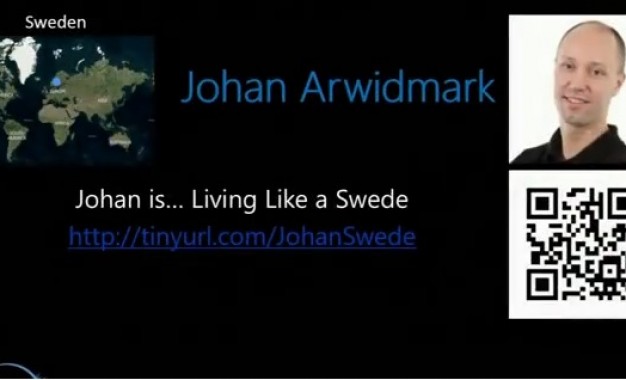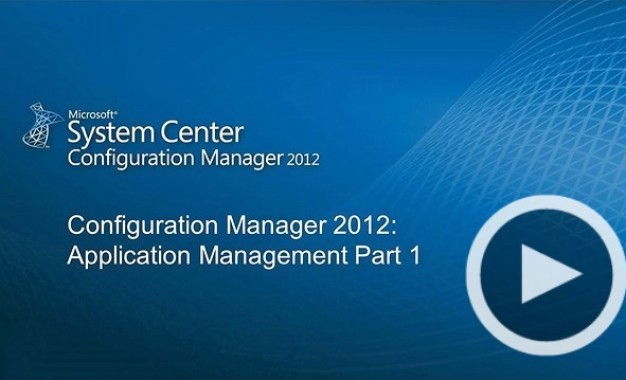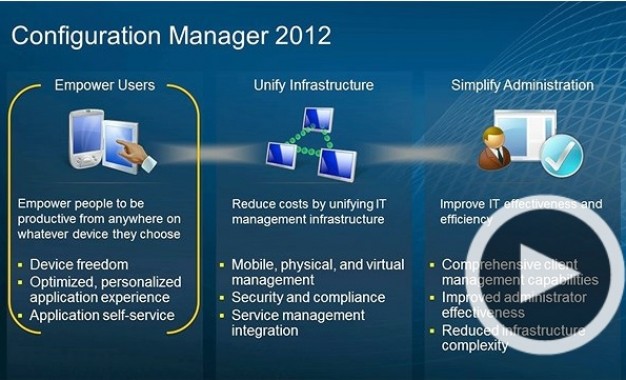Arena 15 and Factorytalk 4 silent install with SCCM
Sep 28, 2017 Thomas Ehler Uncategorized 0
Arena 15 and FactoryTalk 4 install with the “Deploy-Application” tool.
For Arena 15 to use a license server, only the Arena15 x86 (32bit) version works with a license server!
(You can download a preconfigured Deploy-Application package Arena15.zip from here, setup and ready to install Arena 15 and FactoryTalk 4 )1. Add the folders “Install” and “Redist” from the Arena 15 32bit downloaded files to the “Files” folder after extracting Arena15.zip
2. and replace the following in the “Deploy-application.ps1” script:
- replace ENTER_PID_KEY with the correct PIDKEY
- replace ENTER_CORP_NAME with the correct company name
- replace IT_DEP with the correct username.
- replace SERVER_PORT_NUMBER@SERVER_FQDN with the correct port number and license servername (the full name)
Just to give an impression the central part of this script, installing Arena and FactoryTalk, look below:
Function install{
Show-BalloonTip -BalloonTipText $ballonTipTextInstallStart -BalloonTipTitle $costumInstallTitle
Write-Log -Message “Installation start” -Source ‘Deploy-Application’
Execute-Process -Path “$dirFiles\Install\FTActivationManager\Redist\CodeMeter_6.20\CodeMeterRuntime.exe” -Parameters “/q”
Execute-MSI -Action Install -Path “$dirFiles\Install\FTActivationManager\Redist\MSXML_4.0SP2\msxml.msi”
Execute-MSI -Action Install -Path “$dirFiles\Redist\vba\Vba71.msi”
Execute-MSI -Action Install -Path “$dirFiles\Redist\vba\Vba71_1033.MSI”
Execute-MSI -Action Install -Path “$dirFiles\Redist\AccessDataBaseEngine\AceRedist.msi”
Execute-MSI -Action Install -Path “$dirFiles\Redist\Crystal\CRRuntime_32bit_13_0_15.msi”
Execute-MSI -Action Install -Path “$dirFiles\Install\FTActivationManager\Redist\FTDiagnostics_2.74.00\FactoryTalk Diagnostics 2.74.00 (CPR 9 SR 7.4).msi”
Execute-MSI -Action Install -Path “$dirFiles\Install\FTActivationManager\Common\4.00.01-FTA\FactoryTalk Activation Manager 4.00.01.msi”
Execute-MSI -Action Install -Path “$dirFiles\Install\Arena\Arena_x86.msi” -AddParameters “PIDKEY=””ENTER_PID_KEY“” COMPANYNAME=””ENTER_CORP_NAME“” USERNAME=””IT_DEP“” CONTROL_LAUNCH=Yes ALLUSERS=1 ”
Set-RegistryKey -Key ‘HKLM\SOFTWARE\Wow6432Node\FLEXlm License Manager’ -Name ‘FLEXSVR_LICENSE_FILE’ -Value “SERVER_PORT_NUMBER@SERVER_FQDN;C:\\Users\\Public\\Documents\\Rockwell Automation\\Activations;C:\\ProgramData\\Rockwell Automation\\Dongle” -Type String
Set-RegistryKey -Key ‘HKLM\SOFTWARE\Wow6432Node\FLEXlm License Manager’ -Name ‘Service’ -Value “FactoryTalk Activation Servic” -Type String
Set-RegistryKey -Key ‘HKLM\SOFTWARE\Wow6432Node\FLEXlm License Manager’ -Name ‘LM_LICENSE_FILE’ -Value “C:\\Users\\Public\\Documents\\Rockwell Automation\\Activations;C:\\ProgramData\\Rockwell Automation\\Dongle” -Type String
Set-RegistryKey -Key ‘HKLM\SOFTWARE\Wow6432Node\FLEXlm License Manager\FactoryTalk Activation Service’ -Name ‘Lmgrd’ -Value “C:\\Program Files (x86)\\Rockwell Software\\FactoryTalk Activation\\lmgrd.exe” -Type String
Set-RegistryKey -Key ‘HKLM\SOFTWARE\Wow6432Node\FLEXlm License Manager\FactoryTalk Activation Service’ -Name ‘LMGRD_LOG_FILE’ -Value “C:\\Users\\Public\\Documents\\Rockwell Automation\\Activations\\Logs\\RSsvr.log” -Type String
Set-RegistryKey -Key ‘HKLM\SOFTWARE\Wow6432Node\FLEXlm License Manager\FactoryTalk Activation Service’ -Name ‘License’ -Value “C:\\Users\\Public\\Documents\\Rockwell Automation\\Activations;C:\\ProgramData\\Rockwell Automation\\Dongle” -Type String
Set-RegistryKey -Key ‘HKLM\SOFTWARE\Wow6432Node\FLEXlm License Manager\FactoryTalk Activation Service’ -Name ‘cmdlineparams’ -Value “” -Type String
Set-RegistryKey -Key ‘HKLM\SOFTWARE\Wow6432Node\FLEXlm License Manager\FactoryTalk Activation Service’ -Name ‘Service’ -Value “FactoryTalk Activation Service” -Type String
$services=Get-Service -DisplayName “FactoryTalk Activation*”
foreach ($service in $services){
Restart-Service -Name $service.Name -Force -ErrorAction SilentlyContinue
}
}
Related articles
-
 USMTGUI migrates user profiles to Azure...
USMTGUI migrates user profiles to Azure...Jun 11, 2020 0
-
 SCCM – Installing intrusive...
SCCM – Installing intrusive...May 29, 2019 0
-
 Remove keyboard layout from Windows 10
Remove keyboard layout from Windows 10Apr 09, 2019 0
-
 WSUS fail – Reset defunct WSUS
WSUS fail – Reset defunct WSUSAug 09, 2018 0
More in this category
-
 USMTGUI migrates user profiles to Azure...
USMTGUI migrates user profiles to Azure...Jun 11, 2020 0
-
 SCCM – Installing intrusive...
SCCM – Installing intrusive...May 29, 2019 0
-
 Remove keyboard layout from Windows 10
Remove keyboard layout from Windows 10Apr 09, 2019 0
-
 WSUS fail – Reset defunct WSUS
WSUS fail – Reset defunct WSUSAug 09, 2018 0
Recent Posts
- USMTGUI migrates user profiles to Azure AAD
- SCCM – Installing intrusive Applications…
- Remove keyboard layout from Windows 10
- WSUS fail – Reset defunct WSUS
- network connection check with Powershell
- SCCM State Migration Point Creation
- USMT XML files improved and updated for USMT 10 and Windows 10
- USMT migration of Edge favourites and Sticky Notes
- SCCM Task Sequence Reinstall User warning.
- ConfigMgr-SQL-recommendations.xlsx
Recent Videos
Recent comments
- User State Migration Tool (USMT) Troubleshooting - EhlerTech on USMT – User State Migration Tool Errors
- Mark H on Upgrade to Windows 10 with SCCM
- SCCM Deploy – SCCM 2012 Comprehensive guides by Prajwal Desai on Post 1. Setting up VMware AD and SCCM 1511
- SCCM Deploy – Post 1. Setting up VMware AD and SCCM 1511 on Post 4. Setup SCCM 2012 1511
- SCCM Deploy – Post 3. DC – Setup DHCP and if needed KMS on Post 4. Setup SCCM 2012 1511