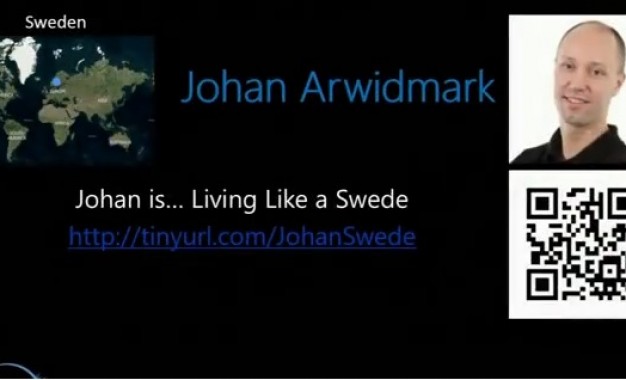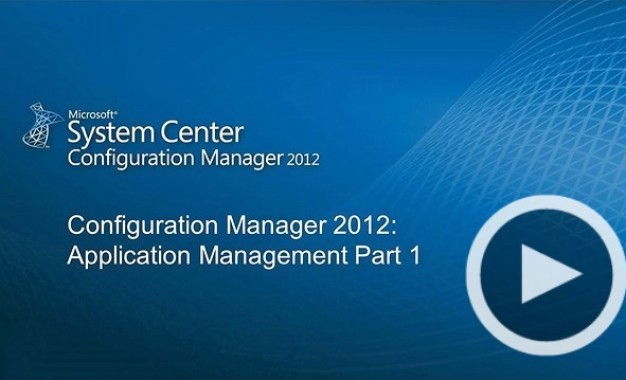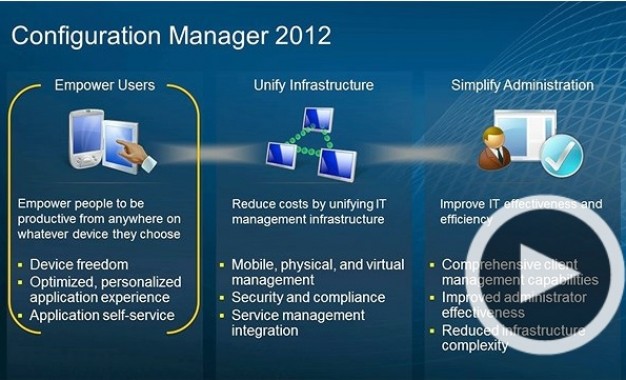Reinstall Windows 10 fails when trying to apply Windows image
Oct 23, 2017 Thomas Ehler Uncategorized 0
SCCM reinstall Task Sequence fails at random with a Network error or later when trying to apply Windows image.
Published with the courtesy of my colleague Karsten Nymann Pedersen, Aarhus University
Problem 1.
SCCM reinstall TS failing in Refresh only scenarios, when rebooting from Windows into WinPE.
Can be caused by the PC network adapter not being ready.
– Often seen on Windows Surface PC’s and other Tablets with USB3/USB-C Dock network adapter.
Solution 1
Add a delay just before the TS attempts to access the network. See below:
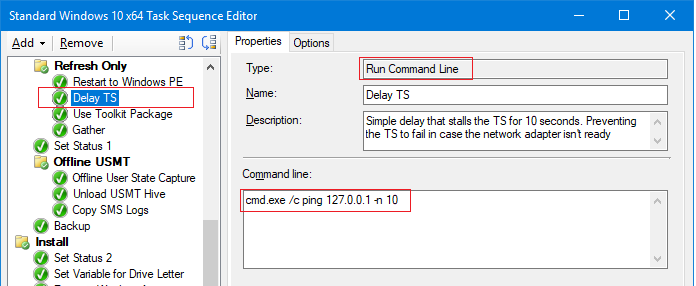
Problem 2.
SCCM reinstall TS failing in Refresh only scenarios, when attempting to delete WinApps, before applying the Windows Image to the disk.
In the process of adding the Windows image, SCCM attempts to remove the Windows folder.
In some cases it cannot remove one or more WinApps and Image Apply fails.
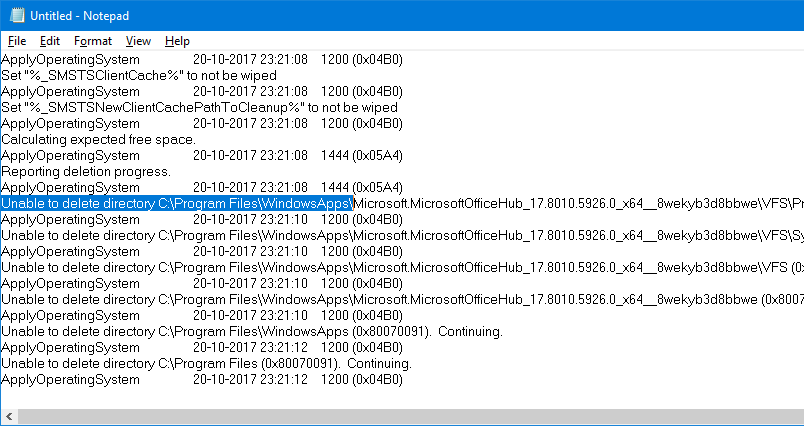
Solution 2.
For some reason a “manual” removal of the Apps through a RD command has no trouble removing the WinApps.
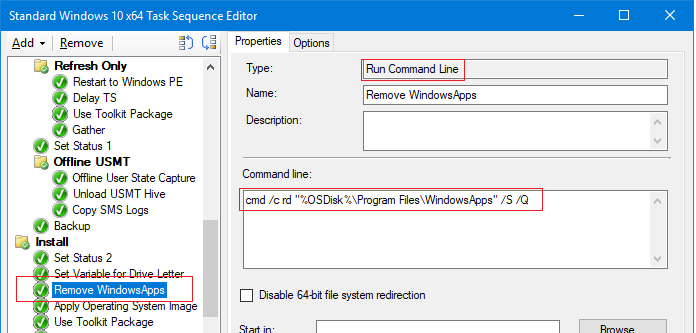
End
Related articles
-
 USMTGUI migrates user profiles to Azure...
USMTGUI migrates user profiles to Azure...Jun 11, 2020 0
-
 SCCM – Installing intrusive...
SCCM – Installing intrusive...May 29, 2019 0
-
 Remove keyboard layout from Windows 10
Remove keyboard layout from Windows 10Apr 09, 2019 0
-
 WSUS fail – Reset defunct WSUS
WSUS fail – Reset defunct WSUSAug 09, 2018 0
More in this category
-
 USMTGUI migrates user profiles to Azure...
USMTGUI migrates user profiles to Azure...Jun 11, 2020 0
-
 SCCM – Installing intrusive...
SCCM – Installing intrusive...May 29, 2019 0
-
 Remove keyboard layout from Windows 10
Remove keyboard layout from Windows 10Apr 09, 2019 0
-
 WSUS fail – Reset defunct WSUS
WSUS fail – Reset defunct WSUSAug 09, 2018 0
Recent Posts
- USMTGUI migrates user profiles to Azure AAD
- SCCM – Installing intrusive Applications…
- Remove keyboard layout from Windows 10
- WSUS fail – Reset defunct WSUS
- network connection check with Powershell
- SCCM State Migration Point Creation
- USMT XML files improved and updated for USMT 10 and Windows 10
- USMT migration of Edge favourites and Sticky Notes
- SCCM Task Sequence Reinstall User warning.
- ConfigMgr-SQL-recommendations.xlsx
Recent Videos
Recent comments
- User State Migration Tool (USMT) Troubleshooting - EhlerTech on USMT – User State Migration Tool Errors
- Mark H on Upgrade to Windows 10 with SCCM
- SCCM Deploy – SCCM 2012 Comprehensive guides by Prajwal Desai on Post 1. Setting up VMware AD and SCCM 1511
- SCCM Deploy – Post 1. Setting up VMware AD and SCCM 1511 on Post 4. Setup SCCM 2012 1511
- SCCM Deploy – Post 3. DC – Setup DHCP and if needed KMS on Post 4. Setup SCCM 2012 1511