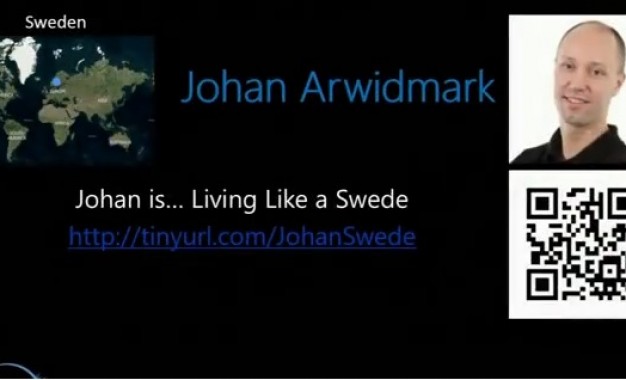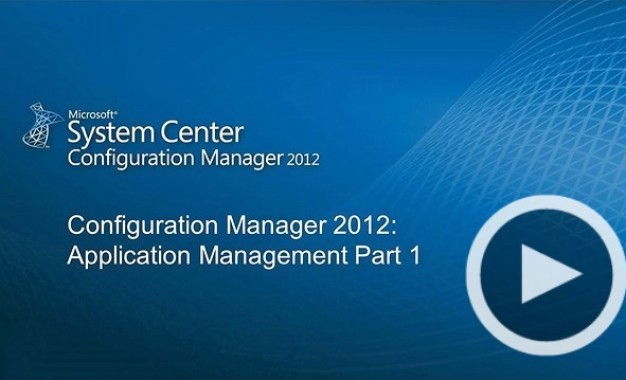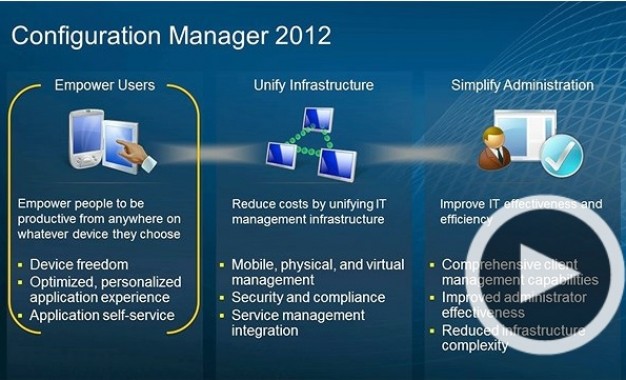Systemcenter 2012 Basic Design Guide
Mar 06, 2014 Thomas Ehler SCCM tools 0
Intro
This design guide is for you, who do NOT enjoy babbling through endless theoretical Tech stuff!
In our team, since January 2012, we have spent months on reading tons of MS tech stuff, MS courses etc. just to find that the information we need is EVERYWHERE else BUT at Microsoft.
SCCM 2012 is by far the most complicated system from Microsoft up till now and guess what;
Microsoft hasn’t even put out a Infrastructure Planning and Design (IPD) guide for SCCM.
Edit: This is no longer entirely true since Microsoft has over time extensively updated the SCCM Technet pages at: http://technet.microsoft.com/en-us/library/gg682075.aspx
It’s all there.. but it’s like finding a needle in the haystack! There’s so much theoretical stuff taking EVERY possible scenario into account. And that’s great for those who need it 😉
SCCM 2012 Prerequisites part 1 – Your Knowledge to begin with
Before we even begin lets establish the fact that:
SCCM 2012 is both tedious AND very complicated setting up the first times! It is Microsoft’s to date most advanced system, involving possibly multiple servers, databases, extensive network and Active Directory.
As a minimum you must therefore be an IT professional with extensive Server AND Network AND Active Directory knowledge – and then some SQL access rights knowledge – to pull it off.
No kidding! If you do not possess the above then do not waste your time. Because SCCM is immense there are SO incredibly many pitfalls and places it can go wrong. And without the proper knowledge you will never find the error if you make one.
If you have no prior SCCM experience then read Kent Agerlunds book System Center 2012 Configuration Manager SP1: Mastering the Fundamentals before you even begin any planning.
Hierarchy Design considerations
You’ve probably already spent some time speculating about whether you need a Central Administration Site (CAS), Primary and Secondary Site servers, network storage etc. etc.
Keep it simple
Basically “keep it simple” is the best advice I can give.
- A Stand-alone Primary Site, with the SQL database installed locally, can handle up to 100.000 clients!
For more detail go here - For every 25.000 clients you will need to add an additional management point.
- For every 4000 clients an additional Distribution Point (here after DP) is needed.
Note that the Primary Site itself comes with a DP holding up to 4000 ACTIVE clients!
For more detail go here
So if you’re all in one location OR all your locations are connected with solid WAN’s (10Mbits or better) you can use a very simple layout with a Stand-alone Primary Site and some DP’s.
Note on Remote units – with slow connections / many PC’s (over 5-600) – Use a Secondary Site.
That’s it! 🙂
Why so Simple you might ask: Well, you save hardware and reduce complexity – as soon as you implement a Central Administration Site and Child Primary Sites you get Database Replication issues, multible Management points etc. If you aren’t close to 100.000 Pc’s – don’t bother!
Important:
Beginning with System Center 2012 Configuration Manager SP1, A Stand-alone Primary Site does NOT limit you in any way since you can install a new central administration site as a parent site of an existing stand-alone primary site. This expands your stand-alone primary site into a larger hierarchy that supports the install of additional new primary sites.
Ref: http://technet.microsoft.com/en-us/library/gg712681.aspx#BKMK_ChoosePriimary
SCCM 2012 Prerequisites part 2
Hardware
Based on the decisions you’ve made over the previous pages you need the following Hardware: http://technet.microsoft.com/en-us/library/hh846235.aspx#BKMK_ReqSiteServer
Basically according to Microsoft this will do for a Stand-alone Primary Site server:
Stand-alone primary site
|
|
Disk space requirements
For the best performance, place each object on a separate, dedicated RAID volume. For all data volumes (Configuration Manager and its database files), use RAID 10 for the best performance.
|
Data usage |
Minimum disk space |
25,000 clients |
50,000 clients |
100,000 clients |
| Operating system | See guidance for the operating system. | See guidance for the operating system. | See guidance for the operating system. | See guidance for the operating system. |
| Configuration Manager Application and Log Files | 25 GB | 50 GB | 100 GB | 200 GB |
| Site database .mdf file | 75 GB for every 25,000 clients | 75 GB | 150 GB | 300 GB |
| Site database .ldf file | 25 GB for every 25,000 clients | 25 GB | 50 GB | 100 GB |
| Temp database files (.mdf and .ldf) | As needed | As needed | As needed | As needed |
| Content (distribution point shares) | As needed1 | As needed1 | As needed1 | As needed1 |
Of course you can run a small setup for a thousand Pc’s on some well spec’d Workstation. But again it is total overkill setting up SCCM for such a small installation.
Also see size estimates in greater detail here
Operating systems supported by Site System servers (the relevant ones)
Windows Server 2008 or Windows Server 2008 R2
Windows Server 2012 or Windows Server 2012 R2.
- Server Core installations are NOT supported!
- Only 64 bit on all Site roles!
(Yes you CAN run a Distribution Point on 32 bit but please tell me why you would..)
That’s it for the overall Design decision making.
Again: (If you still haven’t done so)
If you have no prior SCCM experience then read Kent Agerlunds book System Center 2012 Configuration Manager SP1: Mastering the Fundamentals before you even begin installing anything!
Related articles
-
 USMTGUI migrates user profiles to Azure...
USMTGUI migrates user profiles to Azure...Jun 11, 2020 0
-
 SCCM – Installing intrusive...
SCCM – Installing intrusive...May 29, 2019 0
-
 Remove keyboard layout from Windows 10
Remove keyboard layout from Windows 10Apr 09, 2019 0
-
 WSUS fail – Reset defunct WSUS
WSUS fail – Reset defunct WSUSAug 09, 2018 0
More in this category
-
 USMT XML File Builder GUI
USMT XML File Builder GUIApr 16, 2014 0
-
 Move existing computers in Active...
Move existing computers in Active...Mar 19, 2014 0
-
 SCCM intro – Setting up SCCM
SCCM intro – Setting up SCCMMar 02, 2014 0
-
 USMT GUI – Migrate Users without...
USMT GUI – Migrate Users without...Feb 28, 2014 2
Recent Posts
- USMTGUI migrates user profiles to Azure AAD
- SCCM – Installing intrusive Applications…
- Remove keyboard layout from Windows 10
- WSUS fail – Reset defunct WSUS
- network connection check with Powershell
- SCCM State Migration Point Creation
- USMT XML files improved and updated for USMT 10 and Windows 10
- USMT migration of Edge favourites and Sticky Notes
- SCCM Task Sequence Reinstall User warning.
- ConfigMgr-SQL-recommendations.xlsx
Recent Videos
Recent comments
- User State Migration Tool (USMT) Troubleshooting - EhlerTech on USMT – User State Migration Tool Errors
- Mark H on Upgrade to Windows 10 with SCCM
- SCCM Deploy – SCCM 2012 Comprehensive guides by Prajwal Desai on Post 1. Setting up VMware AD and SCCM 1511
- SCCM Deploy – Post 1. Setting up VMware AD and SCCM 1511 on Post 4. Setup SCCM 2012 1511
- SCCM Deploy – Post 3. DC – Setup DHCP and if needed KMS on Post 4. Setup SCCM 2012 1511